Editor Operation¶
The Editor is incorporated in the operating system as a built-in function and operates as a file-based system.
When a file is loaded into the Editor, it is placed in the TPA (see File Structure And Memory Organisation), the 54K workspace used by HUNTER. This is the only area in which the Editor operates on a file. The whole file must be loaded.
The maximum text file size which can be edited is 54K bytes.
Basic Files¶
If an encoded Basic file is loaded, then it is first un-entokened to ASCII characters. This is because the Editor will only operate in ASCII within its work area. A short delay of a few seconds on entry and exit to the Editor will occur when operating on Basic files. This delay obviously gets longer with larger programs.
The Keyboard¶
The diagram of the keyboard shown below, shows the function associated with each key when used as a control key (i.e. hold down CTL/FN and press the appropriate key).
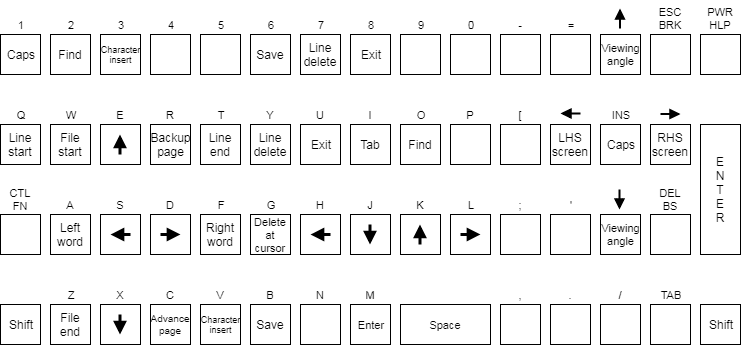
HUNTER Keyboard - Editor usage¶
All the function keys are replicated as control keys which conform broadly to the layout used by Wordstar(tm).
Note
The Editor uses the virtual screen, so the cursor keys (fully described in Virtual Screen) may be used to scan around the text in the virtual screen.
The label line cannot be turned off with LBL when in the Editor.
The operating system scans the keyboard every 18ms and stores the key code in a 32-key keyboard buffer. This buffer is examined by the user’s program and operating system whenever necessary. When in the Editor mode, the operating system is examining this buffer and taking appropriate action when necessary. There are occasions when the screen handler cannot keep pace with keyboard entries due to considerable and repetitive editor workspace access. This may become a problem when an excessive number of character delete key operations are performed. It is, therefore, advisable not to invoke the auto-repeat function when only a limited number of deletes are required.
Line Length¶
The Editor supports lines of greater than 80 characters by wrapping around to the next line.